At BlastPoint, we’ve launched a new tradition: a biweekly Lunch & Learn where anyone on the team can share something exciting they’ve been working on. It could be a BlastPoint project, a side experiment, or even a personal workflow that’s too useful to keep to yourself.
For our very first session, our CTO and Co-founder, Tomer Borenstein walked us through the AI system he’s built for himself, a workflow he’s refined to the point where it feels like a superpower.
Rather than treating AI as a single-purpose chatbot, Tomer has built what he calls an AI Operating System – a set of connected tools, habits, and processes that make AI an active partner in his work. The result? Faster thinking, better execution, and more time for deep, strategic projects.
Why AI?
Tomer started with the problem:
“We’re all drowning in information and context-switching. AI is a tool to buy back time for deep, strategic work. It’s not about replacing thinking; it’s about amplifying it.”
Yes, in some cases, such as process automation, AI can replace human thinking for certain steps. But in daily use, Tomer sees it primarily as a force multiplier.
The Four Levels of AI Partnership
Over time, Tomer realized his AI usage fell into four distinct modes:
- The Daily Driver: a persistent AI partner that serves as his daily “operating system.”
- The Analyst: a specialist for shorter, focused deep-dives into data or documents.
- The Co-Creator: a rapid development partner for building functional tools and prototypes.
- The Teacher: an on-demand tutor for learning any new subject quickly and deeply.
The Daily Driver
This is the heart of Tomer’s AI setup: a single, persistent partner with deep, long-term memory that understands the entire context of his work (and even personal life).
Why it works:
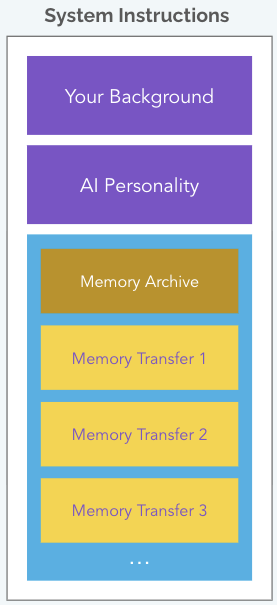
- Massive memory capacity: Tomer uses Gemini 2.5 Pro in Google AI Studio for its 1 million token context window, large enough to hold weeks of conversations and documents at once.
- Persistent context: The AI knows every project, person, and priority across BlastPoint.
- Memory transfers: Every week or at key project milestones, Tomer consolidates recent discussions, decisions, and insights into “memory transfers” that get stored in the AI’s system instructions.
- Transcripts as fuel: Tools like Gong and Otter record meetings and feed the AI so it’s always up to date without manual updates.
In Google AI Studio, Tomer also customizes system instructions to include:
- His background and the AI’s personality.
- A “memory archive” of condensed historical knowledge.
- Sequential memory transfers to layer recent context on top of older history.
The result is an AI that’s always “caught up,” able to act as both a sounding board and an execution partner.
The Analyst
Not every task belongs in the Daily Driver’s memory. For shorter, concentrated deep-dives, Tomer creates specialist AI sessions.
How he uses it:
- Chooses models like Claude or ChatGPT for their artifact tools, deep research capabilities, and agentic workflows.
- Feeds them raw data, call transcripts, CSV exports, reports, to quickly extract insights.
- Produces a concise summary and merges it back into the Daily Driver’s memory when relevant.
Example: pulling pricing trends from a HubSpot export or identifying decision drivers from multiple sales calls.
The Co-Creator
When building software or automation, Tomer uses AI as an active coding partner.
Tools and tactics:
- Claude Artifacts for instant app publishing, turning a single prompt into a shareable single-page app in minutes.
- Claude Code for backend development, running directly in his local environment.
- Rapidly generates the first 70% of new features, from data analysis scripts to React components.
The Teacher
For rapid skill-building, Tomer turns AI into a personal tutor.
His approach:
- Uses ChatGPT’s Deep Research mode to generate university-level lectures on any topic, with citations.
- Feeds the material into NotebookLM to create structured study guides, glossaries, and summaries.
- Leverages NotebookLM’s interactive audio features to turn those guides into podcasts for active, on-the-go learning.
Recently, he’s used this to dive deep into quantum mechanics — not just at a conceptual level, but down to the underlying math.
Tips for Using AI Well
Tomer closed with a few practical rules:
- Guard against RLHF(Reinforcement Learning from Human Feedback): Don’t let the AI flatter or agree too easily. Tell it to push back, and be ready to challenge it.
- Double-check and iterate: Review every response critically; edit and regenerate as needed.
- Use thinking mode selectively: Knowing when to turn it on can improve depth without wasting time.
- Match tool to task:
- ChatGPT for deep research, image generation, and voice mode.
- Claude for in-app rendering, code generation, and instant publishing.
- Perplexity AI for search, Midjourney for creative visuals, and N8N for automation.
Making AI Your Own
Tomer’s Lunch & Learn wasn’t just a walkthrough of his favorite tools. It was a reminder that AI is most powerful when it’s personalized. The same models are available to millions of people, but how you use them, the habits you form, the workflows you build, the way you integrate them into your thinking, makes all the difference.
The real takeaway? You don’t need to copy Tomer’s exact setup to get results. Start small. Choose one AI tool and give it the context it needs to be genuinely useful. Experiment with different roles, such as a daily driver, a short-term analyst, a co-creator, a teacher, and see which fits your work best.
AI isn’t a magic button. But with the right approach, it can become something close to a superpower, freeing up your time, sharpening your focus, and expanding what you’re capable of achieving.
Ready to explore how AI can be your organization’s superpower?
Contact us to learn how BlastPoint’s solutions can help you harness AI to work smarter, connect with customers, and achieve more.

